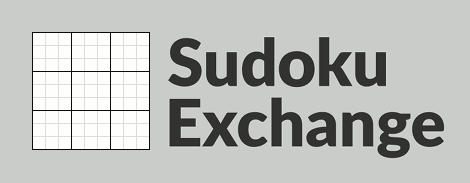
If you're not familiar with bookmarklets, you can read more on the bookmarklets intro page.
To use the bookmarklets listed on this page, drag the link (the bookmarklet icon) to your bookmarks bar or menu.
F-Puzzles ⇒ CTC F-Puzzles ⇒ CTC
Sometimes you might be solving a puzzle on F-Puzzles.com and wishing you could copy the puzzle into the Cracking the Cryptic web app — that’s what this bookmarklet does.
When you're solving a puzzle on the F-Puzzles.com site, you can load that same puzzle in the CTC web app by selecting the bookmarklet you saved earlier your bookmarks bar or menu.
Note: because the bookmarklet opens a new tab when it runs, you might need to allow pop-ups on the F-Puzzles.com site.
F-Puzzles ⇒ octopuzzles.com F-Puzzles ⇒ octopuzzles.com
Similar to the bookmarklet above, this one will transfer a puzzle from F-Puzzles.com to octopuzzles.com.
Contributed by Søren Holst Hansen
Sudoku.com ⇒ CTC Sudoku.com ⇒ CTC
Loads a puzzle from Sudoku.com into the Cracking the Cryptic web app.
Contributed by Sven Neumann
Sudokusolver.nl ⇒ CTC Sudokusolver.nl ⇒ CTC
Go to the twitter bot @SudokuSolverNL which posts new puzzles every hour, click the link and then the bookmarklet to play that puzzle inside the CTC client. This supports classic, windoku, x-sudoku, and windoku + x-sudoku.
Contributed by Sven Neumann